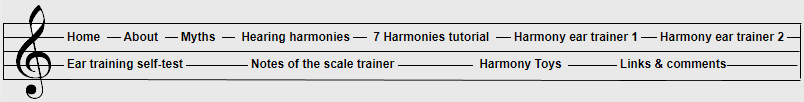simple music theory learning tools -- no prior musical knowledge necessary!
Harmony Toy 1
Experiment with using the seven basic chords to harmonize simple tunes.
Simply drag and drop chords from the basebar onto the staffs, under the tune notes
which are indicated by numbers in circles. Match each tune note to a number
in one of the seven chords. Then click the Play button to hear what it sounds like.
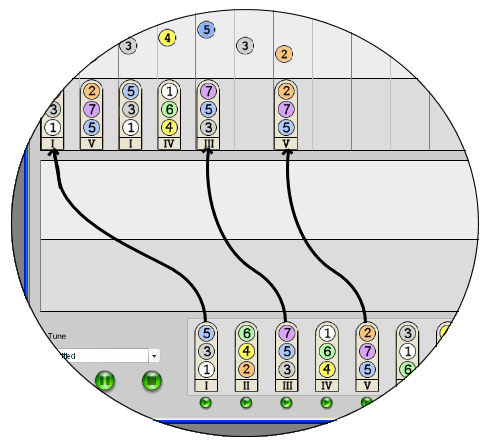
To open Harmony Toy 1, click one of the links below.
(Please allow 15 to 90 seconds for the file to load in, depending on your connection speed)
Harmony Toy 2
The symbolic keys at the lower right represent the keypad of a PC-type keyboard.
Start the tune playing, and press keys to sound different harmonies.
This picture shows what the application looks like. To run it click the link below.
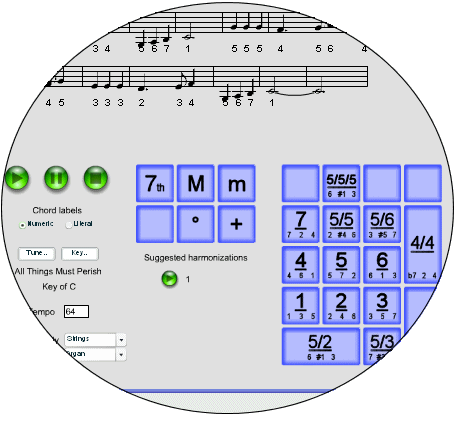
Harmony Toy 2
After the window opens, select a tune and click Play to start the tune.